Speed Up Your Shopify: How Image Compression Can Boost Your Stores Performance
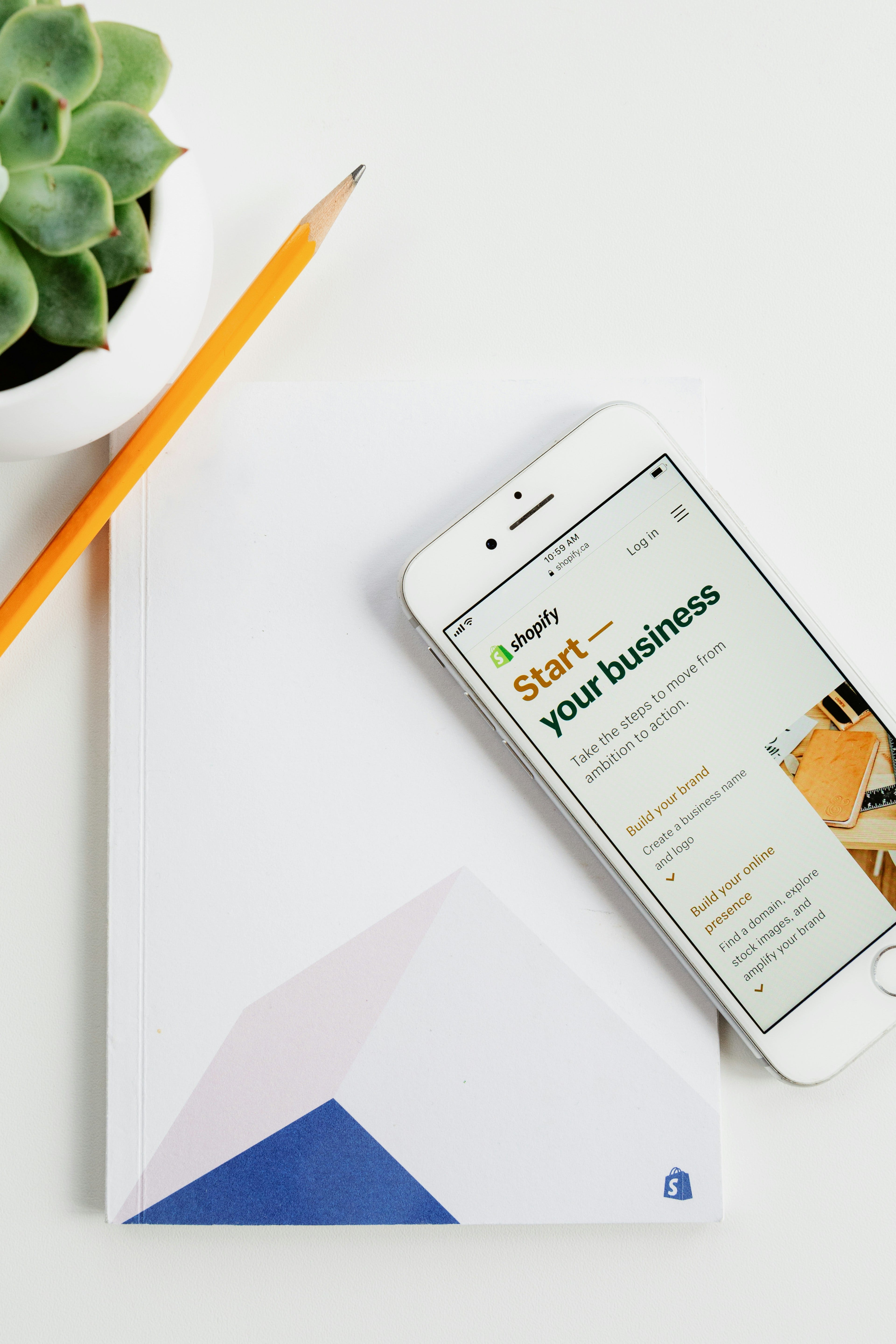
The Impact of Image Compression Techniques on Shopify Store Load Times
In the vast digital marketplace, speed is king. If your Shopify store takes longer than a sloth on a caffeine break to load, you can bet that potential customers will bounce faster than a rubber ball on a trampoline. One of the biggest culprits behind slow loading times? Images. Let’s dive into the world of image compression techniques and see how they can transform your Shopify store’s performance.
Why Image Compression Matters
Imagine this: You’re shopping online, and you find a gorgeous sweater that you just have to have. But as you click on the product, the image takes what feels like an eternity to load. By the time it finally appears, you’ve already lost interest and have moved on to the next shiny object. This is precisely why image compression is crucial.
Image compression reduces the file size of your images without sacrificing quality, ensuring that your store loads faster and provides a seamless user experience. But there’s more to it than just speed; let’s check out the nitty-gritty details.
Types of Image Compression Techniques
There are two main types of image compression techniques: lossy and lossless. Each has its pros and cons, and understanding these can help you make better decisions for your Shopify store.
Lossy Compression
Lossy compression is like that friend who always insists on cutting off the crusts of their sandwiches. Sure, they think they’re improving the experience, but they’re also losing a bit of substance. This technique reduces file size by permanently eliminating some data, which can lead to a decrease in image quality. However, the results are often negligible to the naked eye.
- Pros: Significant reduction in file size, faster load times.
- Cons: Potential loss of image quality, especially if over-compressed.
Lossless Compression
On the other hand, lossless compression retains all the original data of the image, meaning no loss in quality. It’s like keeping the crust on your sandwich but still managing to fit all the fillings in without making a mess. This technique is often used when image quality is paramount, such as for product images that need to look perfect.
- Pros: No loss of quality, maintains original visual integrity.
- Cons: File sizes are usually larger compared to lossy compression.
How Image Compression Affects Load Times
The relationship between image compression and load times is straightforward. The smaller the image file size, the faster it loads. According to studies, a one-second delay in page response can result in a 7% decrease in conversions. That’s a hefty price to pay for a few extra kilobytes!
When you optimize your images, you’re essentially giving your customers a turbocharged shopping experience. Here’s how image compression can improve your Shopify store’s performance:
- Reduced Loading Times: Smaller images load quicker, making your site feel snappier.
- Lower Bounce Rates: With faster loading times, customers are less likely to bounce away from your site.
- Improved SEO: Search engines love fast-loading sites, and image optimization can help improve your search ranking.
- Better User Experience: A seamless shopping experience keeps customers happy and coming back for more.
Best Practices for Image Compression on Shopify
Now that we’ve established the importance of image compression, let’s explore some best practices to implement in your Shopify store.
1. Choose the Right Format
Different image formats have different strengths and weaknesses. JPEG is great for photographs, while PNG is ideal for images that require transparency or have text. Choose the format that best suits your image and use it wisely!
2. Use Image Compression Tools
Don’t have a degree in image editing? No problem! There are various tools available that can automate the compression process for you. Some popular options include:
- ImageOptim: A free tool for Mac users that compresses images without losing quality.
- TinyPNG: A web-based tool that optimizes PNG and JPEG files quickly and efficiently.
- autoBlogger: This nifty Shopify app not only helps with your content but also includes features that can assist with image optimization. Check it out here.
3. Optimize Images Before Uploading
Save yourself some time and hassle by compressing your images before uploading them to your Shopify store. This will ensure that your store runs smoothly from the get-go.
4. Use Lazy Loading
Lazy loading is like a selective friend who only eats the dessert when it’s time to party. It only loads images when they are about to enter the viewport, which means that users only load what they see. This can significantly speed up your store’s initial loading time.
Testing and Monitoring Load Times
Once you’ve implemented your image compression techniques, it’s time to put them to the test. Tools like Google PageSpeed Insights and GTmetrix can help you analyze your store’s performance and identify areas for improvement.
Keep in mind that load time isn’t a one-and-done deal. Regular monitoring and updates are essential as you continue to add new images and content to your store. It’s like checking the oil in your car — you wouldn’t want to run out of the good stuff just because you forgot to look!
Conclusion
In the fast-paced world of e-commerce, optimizing your Shopify store’s load times through image compression is not just a good practice; it’s a necessity. By implementing lossy or lossless compression techniques, choosing the right image formats, and utilizing tools like autoBlogger, you’ll create a smoother shopping experience that keeps customers engaged and eager to purchase.
So, go ahead and give your images a little TLC — they deserve it! Your customers (and your conversion rates) will thank you. Happy compressing!
For more tips on enhancing your Shopify store, don’t forget to check out the autoBlogger app to help you optimize your content and images seamlessly!
Note, this article was written with AI assistance to improve readability and give you, the reader, a better experience! :)
