Switching/Migrating from Shopify Billing API to Managed Pricing for an Existing App
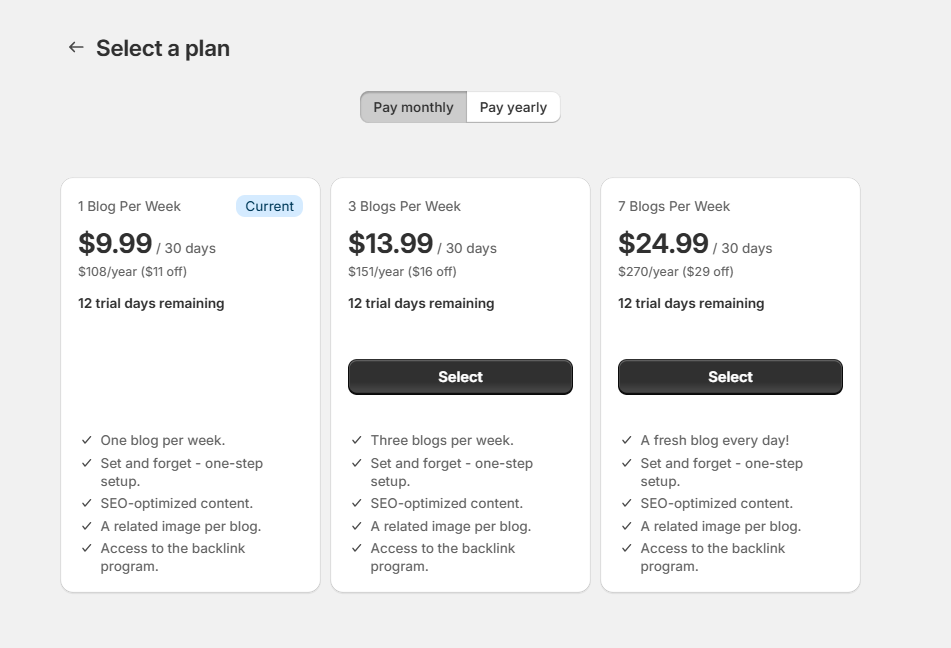
If you’re a Shopify app developer considering switching from the Billing API to Managed Pricing, you’re in the right place. This guide will walk you through the process, using our app, autoBlogger, as an example. Spoiler alert: it’s an incredibly straightforward transition, and this post will show you just how easy it is.
Why Switch to Managed Pricing?
Managed Pricing offers a streamlined and enhanced billing experience. It provides additional tools and features, including the ability to offer annual subscription discounts, trial extensions, special plans, discounts, and easier subscription management directly within the Shopify Admin. This makes it easier for both developers and merchants to handle pricing plans effectively.
Step-by-Step Guide to Making the Switch
1. Edit Your App Listing
Head over to your Shopify Partner Dashboard and locate your app listing.
- Click Edit Listing.
- Scroll down to the section where your pricing plans are entered.
- Click Manage, then navigate to Settings.
- Select the option to switch to Managed Pricing.
2. Update Your Billing Selection Page
You’ll need to add a redirect to your old billing selection page to ensure users are directed to the new Managed Pricing page. For example, if you’re using React, you can add the following code to the top of your old billing selection component:
import { useEffect } from 'react';
import { useAppBridge } from '@shopify/app-bridge-react';
import { Redirect } from '@shopify/app-bridge/actions';
const BillingSelection = (props) => {
const app = useAppBridge();
useEffect(() => {
const redirect = Redirect.create(app);
redirect.dispatch(
Redirect.Action.REMOTE,
"https://admin.shopify.com/charges/autoblogger/pricing_plans"
);
}, [app]);
return null;
// I just left the rest of my old component commented ou here,
// in case I wanted to use it again.
};
Add this code snippet to your old billing selection component, and any users attempting to access the old page will be seamlessly redirected to the new Managed Pricing page.
FAQs About the Transition
Will this affect the subscriptions of my current users?
No, existing subscriptions created under the Billing API will continue to recur and function as intended. You don’t need to worry about disrupting your current user base.
Can I still manage legacy users while handling new users through Managed Pricing?
Yes! You’ll still be able to manage legacy subscriptions, including accessing relevant events and webhooks. However, once you opt into Managed Pricing, you won’t be able to create new recurring charges using the Billing API.
Can I revert the change if needed?
Absolutely. You can switch back to the Billing API if necessary. Managed Pricing subscriptions will continue to work even if you revert, but keep in mind that you’ll lose the ability to issue trial extensions and discounts directly from the Shopify Partners UI. These can still be managed programmatically via the Billing API.
Why autoBlogger Made the Switch
At autoBlogger, we believe in leveraging tools that simplify workflows and improve user experiences. Switching to Managed Pricing was a no-brainer. Not only does it make managing subscriptions easier, but it also ensures that our users have a seamless and consistent experience when upgrading or downgrading plans.
Conclusion
Switching to Managed Pricing is an easy and logical choice for most Shopify app developers. With just a few clicks and a minor code adjustment, you’ll be up and running in no time. Plus, you’ll continue to support your legacy users while providing a modern experience for new ones.
If you have any questions about making the switch or implementing the changes in your app, feel free to drop a comment or reach out to us. Happy coding!
