**Maximize Your Profit: Proven Techniques to Enhance ROI with Google Shopping Ads**
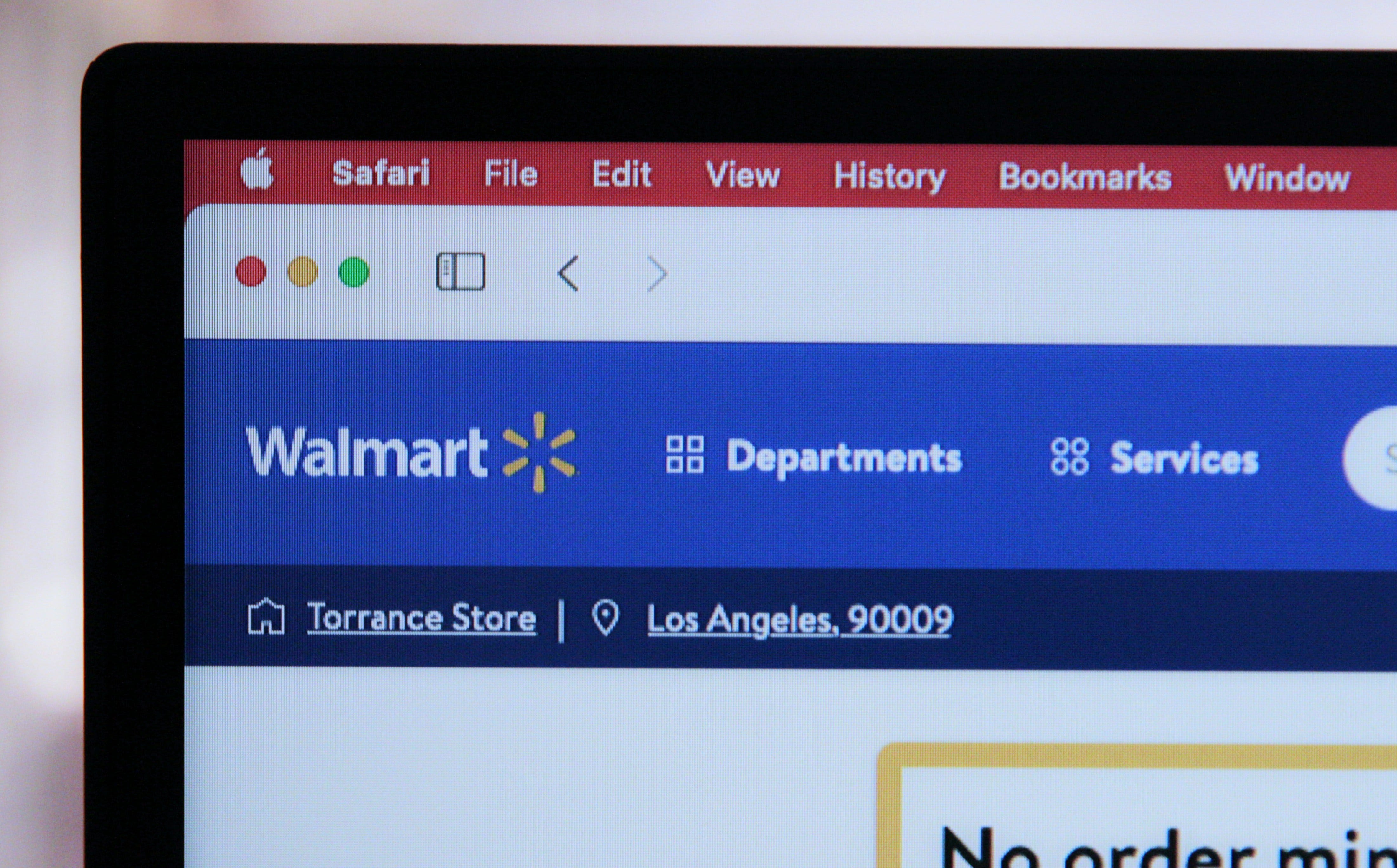
Effective Strategies for Boosting ROI on Google Shopping Ads
Ah, Google Shopping Ads — the magical land where your products can appear right next to the competition’s, all in a bid to win the heart (and wallet) of that elusive shopper. If you’re like most e-commerce merchants, you’ve probably dabbled in Google Shopping Ads. But let’s be honest; seeing a high click-through rate (CTR) doesn’t always translate into a high return on investment (ROI). Fear not, dear reader! I’m here to guide you through some effective strategies to make your Google Shopping Ads as profitable as a bakery on National Donut Day.
1. Optimize Your Product Feed
Picture this: You’re at a party, and everyone is talking about the latest Netflix series. But instead of chit-chatting, you’re standing in the corner, sipping your drink, and scrolling through your phone because your outfit is just not on point. That’s your product feed when it’s not optimized. If your product titles, descriptions, and images are lackluster, you might as well be wearing socks with sandals.
- Product Titles: Be descriptive! Instead of “Blue Shoes,” try “Men’s Blue Running Shoes — Lightweight & Breathable.” The more specific, the better!
- Product Images: Use high-quality images. If your product images look like they were taken with a potato, potential customers might just scroll past.
- Descriptions: Write engaging and clear descriptions. Include relevant keywords but avoid keyword stuffing — no one likes a content spammer!
2. Leverage Negative Keywords
Negative keywords are like those friends who tell you when you have spinach in your teeth. Sure, it might sting a little, but it’s better than being embarrassed in front of your crush. In Google Shopping Ads, negative keywords help you avoid showing your ads to irrelevant audiences.
By filtering out searches that are not likely to convert, you can save money and improve your ROI. For instance, if you sell high-end electronics, you probably don’t want to show up for searches like “cheap electronics” or “used electronics.” These are your negative keywords — use them liberally!
3. Smart Bidding Strategies
Google has some fancy algorithms that can be your best friend when it comes to bidding. Instead of manually setting bids, consider using smart bidding strategies like Target ROAS (Return on Ad Spend). This way, Google’s algorithms will automatically adjust your bids based on the likelihood of conversion. It’s like having a personal finance advisor, but without the awkward small talk.
Smart bidding aims to maximize your return by analyzing countless variables, including device, location, time of day, and more. It’s like having a crystal ball, only less mystical and more data-driven.
4. Utilize Remarketing
Do you remember the last time you visited an online store and then suddenly, everywhere you went, you saw ads for that exact product? Welcome to the world of remarketing! This strategy allows you to target users who have previously interacted with your products but didn’t make a purchase.
By showing ads to these potential customers, you can gently nudge them back into your store. It’s like sending them a little reminder, “Hey, remember me? You were interested in that fabulous pair of shoes!”
5. A/B Testing
If you’re not A/B testing your ads, you’re missing out on a golden opportunity to boost your ROI. Think of A/B testing as trying on different outfits before a big date. You need to find out what looks best before you strut your stuff!
Try testing different ad copies, images, and even product prices. Monitor the performance of each variation and stick with the one that converts the best. It’s like dating, but without the heartbreak!
6. Optimize for Mobile
With more shoppers using their mobile devices to shop online than ever before, it’s crucial to ensure your Google Shopping Ads are optimized for mobile. If your website takes longer to load than it takes to bake a cake from scratch, you’re going to lose customers faster than you can say “checkout.”
Make sure your site is mobile-friendly, with fast loading times and easy navigation. You want to create a seamless shopping experience for users on the go. Plus, who doesn’t love shopping in their pajamas while binge-watching their favorite show?
7. Monitor Your Performance
Last but certainly not least, keep a close eye on your performance metrics. Google Ads provides a wealth of data that can help you make informed decisions. This includes metrics like CTR, conversion rate, and cost per conversion. Think of it as your shopping ad report card. If you’re not checking in, how will you know if you’re passing or failing?
Set aside time each week to review your campaigns, identify areas for improvement, and make necessary adjustments. This way, you’re not just throwing spaghetti at the wall and hoping something sticks. You’re being strategic and data-driven — like a business ninja!
8. Consider Automating with Tools
This is where the magic happens! If managing your Google Shopping Ads feels like herding cats, consider using automation tools like autoBlogger. This handy Shopify app can help streamline your content creation and help you stay consistent with your marketing efforts. After all, less time spent on tedious tasks means more time for strategizing and scaling your business!
Conclusion
Boosting ROI on Google Shopping Ads doesn’t have to be rocket science. With a mix of optimization, smart strategies, and maybe a sprinkle of humor, you can see an uptick in your returns. Remember, it’s all about understanding your audience, testing your approaches, and continually refining your tactics. So, roll up your sleeves, get to work, and watch your ROI soar!
And don’t forget, for those of you looking to streamline content creation, check out autoBlogger to help take your e-commerce game to the next level.
Note, this article was written with AI assistance to improve readability and give you, the reader, a better experience! :)
